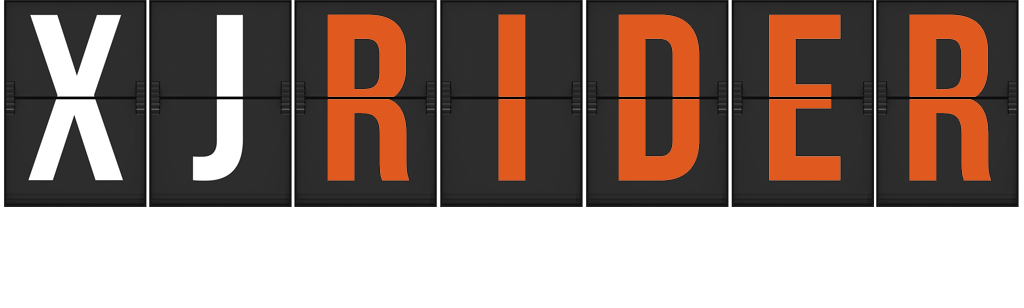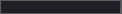For those that occasionally need or want to look up parts for different versions of our bikes, here's a tutorial on how to access parts catalogs for different countries. Please note that I have not gone to the parts catalog for every different country, so I cannot guarantee these instructions will always be 100% accurate. I've been to several, though, and they're usually pretty consistent.
*NOTE: If you're using Google Chrome, you can right-click on a foreign language webpage and have it translated. Unfortunately, Yamaha's Parts Catalogue windows are Flash Player applications, so Chrome can't translate those. You'll have to muck around and figure it out. If you have trouble figuring something out, just open up another tab to Google Translate to look up a word.
1) Go to the Yamaha Motor Global - Country Selector ( http://www.yamaha-motor.eu/ )
2) Select the country you want to use for parts lookup.
3) That will generally take you back to the home page for that country.
Europe and Canada
4) At the top, click the "Services" button
5) On the "Services" page, select "Parts Catalogue" (third from the right on the UK page).
6) Near the end of the page, click the "Yamaha Online Parts Catalogue" button.
7) Click "I agree" to continue
8) Non-US parts catalogs filter differently to select the right vehicle. Be sure the top drop-down has "Motorcycles & Scooters" selected.
9) For Step 1, select the engine displacement range; "401-750" for our bikes.
10) For Step 2, select the Model Name.
*NOTE: Outside of the U.S., our bikes have 2 distinctly different names. The faired version is the "Diversion XJ600S", while the naked version is simply the "XJ600N". They are listed separately as different bikes in the parts catalogs, so you can look up specific parts like the frame fillers for the naked bikes or fairing pieces for the Diversion.
11) For Step 3, select the Model Year: 1992-2002 for the "Diversion XJ600S" or 1994-2002 for the "XJ600N"
12) The rest should be self-explanatory.
Americas (US)
4) At the top/right, click the "Parts & Accessories" button
5) On the next page, hover your pointer over "Parts", and select "Street Parts" under "Motorsports" on the left.
6) Select the Model Year: 1992-1998
7) Select the Model: "SECA II - XJ600S_" or "SECA II - XJ600S_C". The letter appearing in place of the underscore is nothing more than a year indicator. The following "C" indicates a California emissions model.
8) Select the desired Parts Diagram. For some reason, the US is the only parts catalog not nice enough to let us select a diagram from a thumbnail picture; text only.
9) The rest should be self-explanatory.
Americas (Non-US)
I haven't been able to find a way to access legacy parts catalogs for non-US countries listed under "Americas". They seem to only have parts catalogs for late or current models. However, for our bikes, there really shouldn't be much (if any) difference from the European versions.
Asia Pacific
(I used Japan for this example; not everything translates neatly, so I'll describe it the best I can. I haven't verified other countries...you're on your own there.
4) Click the top/left option in the grey box just below the large display picture for "Bike Scooter"
5) Below the large pic, click the second button down on the far right with a picture of an adjustable wrench for the parts catalog.
6) Just below the scrolling text box, click the blue "Agree" button.
*NOTE: From here on out, you're in Flash Player which won't translate. Navigation is the same as the European sites, however.
7) Non-US parts catalogs filter differently to select the right vehicle. Be sure the top drop-down has "Motorcycles & Scooters" selected.
8) For Step 1, select the engine displacement range; "401-750" for our bikes.
9) For Step 2, select the Model Name. In Japan, it is near the bottom listed with "Diversion" written in Japanese followed by "XJ600S".
10) For Step 3, select the Model Year.
11) Click the black "Search" box to the right of the three steps.
12) The rest should be self-explanatory.